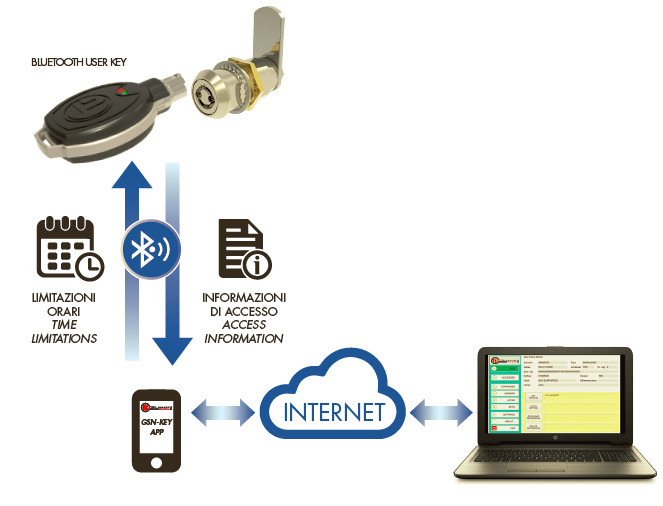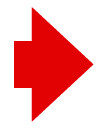It’s very simple!
Just insert the black USER key.
If the key was previously paired with the lock, the green LED will light up and a manual key rotation will be allowed.

User key and E-PRL lock

Download key
In case of Access Control enabled, the light blue DOWNLOAD key lets you download the access history.
Then it could be displayed on PC screen using the soft ware GSN-KEY.
To program it you have to use the red MASTER key, which will allow you to pair one or more User keys.
The Master key also enables on the same lock one or more features such as Unique code or Multi-Code, and possibly Access Control.

Master key

CODICE UNICO
Facilità di installazione.
Autorizzazione di tutte le chiavi tramite l'acquisizione di una sola.

MULTI-CODICE
Gestione di diversi livelli gerarchici di autorizzazioni.

CONTROLLO ACCESSI
Permette di trasferire e visualizzare su PC gli eventi di accesso tramite chiave Download oppure chiave User Bluetooth.
The Unique Code feature allows the programming of the lock with only one code by pairing only one key.
All other keys having the same code will be automatically enabled to open the lock.
The Multi-code feature allows you to pair each individual lock with different keys with different codes (up to 300).
This allows the management of SEVERAL HIERARCHICAL PERMISSION LEVELS, letting some keys open multiple locks where also other keys have been paired.
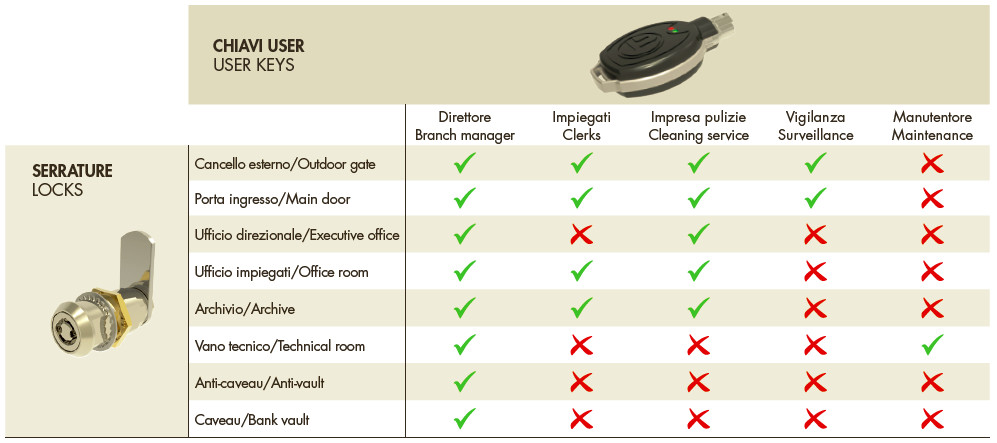
For example, with the realized configuration, clerks will be able to access the executive office only in the presence of the branch manager and the maintenance operator will be able to access the technical room only if another user will provide access to the office room.
Access control allows you to display each of the opening operations on the locks.

Connecting the DOWNLOAD key to the Pod provided with the ACCESS CONTROL KIT, it’s possible to download the events onto a PC using the GSN-KEY software.
The information tab can then be displayed, filtered, and printed as easy to read reports.